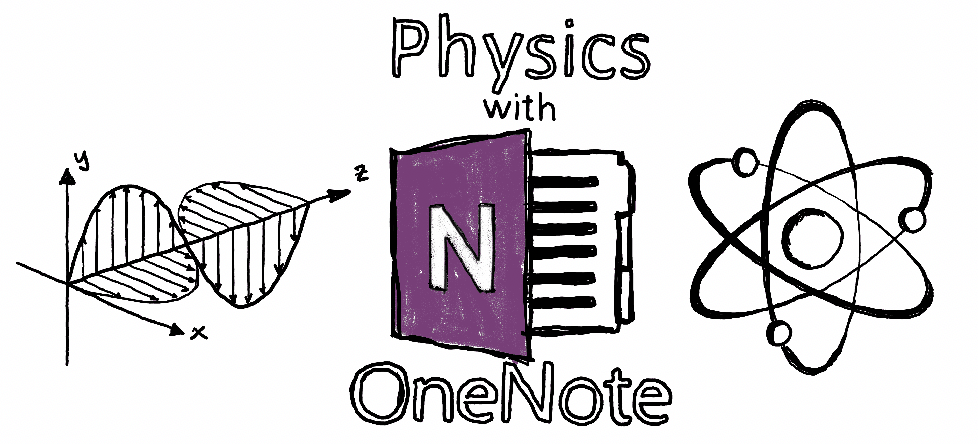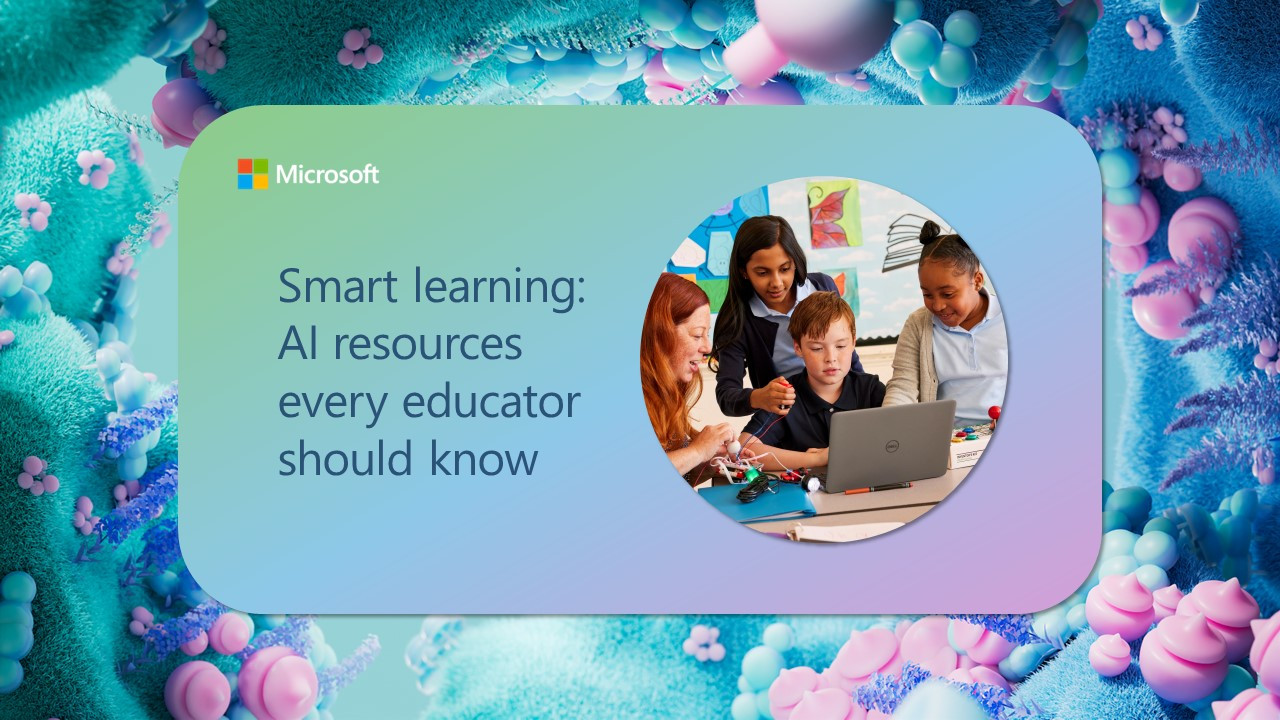In education, digitization alone is not enough. It needs to enhance learning to be justified in terms of costs and teachers’ commitments. Pedagogical requirements must be the starting point of digitization in our schools. Teaching is not about apps but what you as a teacher can accomplish with whatever is at hand. Yet occasionally, you come across a piece of software that profoundly alters the way you teach and points you down paths you never knew you’d want to follow. For me, OneNote is that piece of software.
Some 8 years ago, I put my whiteboard markers away, never to pick them up again. I planned to find a way to combine web content, interactivity, simulations and graphs with the single most important tool in math and physics: the pencil. A digital whiteboard, if you will. The pencil is so effective because writing equations by hand is a crucial part of teaching and learning physics. But who thinks to improve on the piece of paper? My advice to every math or physics teacher is this: Don’t get rid of the notebook. Get a better One!
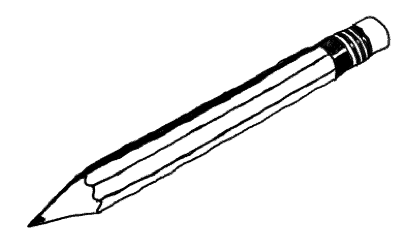
I had just started a new job as a high school teacher after years with younger kids. I stumbled upon OneNote when I got my work computer, a dated tablet PC that my colleagues had failed to realize came with an active pen. However, the combination of the pen and OneNote notebooks was a game-changer for me, and I gradually added more digital and interactive content to my lectures.
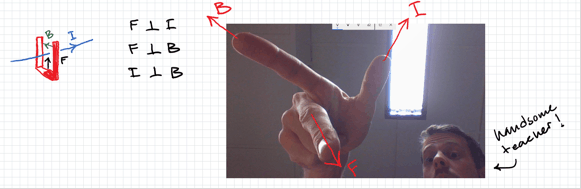
And though my students were at that age where not much about school impressed them, they were almost as impressed as I was. The novelty of using this technology in the classroom certainly made things a bit more fun. But fun has to be accompanied by content, and for that matter the content of my classes remained mostly the same or could even be broadened by means of the alternative methods of explaining the tablet and OneNote allowed. I was delivering the same lesson plans, but this powerful combo made them feel slightly better, smoother and loads more effective. This became my modest teaching super power.
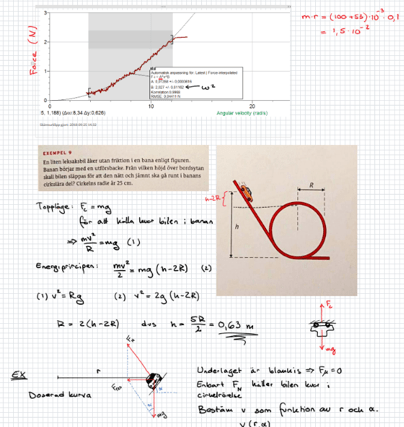
And the results were great! There were benefits far beyond no longer having to switch between a whiteboard and projection screen. I could now easily provide lecture notes to my students. They could follow lectures live from home when they were ill or recapture when they came back, easier than ever. But the main difference was the content of the notes.
Handwritten equations and definitions now came with interactive simulations, figures or problems from books (inserted via Lens—probably my second favorite application). I could supplement them with my own sketching and drawing, data collected from experiments or demonstrations, pictures or videos from class demonstrations taken with my webcam, and so on, all neatly composed chronologically exactly as it appeared in class.
I built the content of the whole course as a notebook, page by page, organized by topic tabs. By the end of the year, every student had a condensed but comprehensive summary of the course. As I came to find, having every simulation and explanation included in its proper order within the lecture notes instead of in a separate library on some Learning Management System (LMS) is a powerful way of helping students master different topics.
But it was with OneNote Class Notebooks that the real possibilities opened up. When students had their own space within the Class Notebook, I had a perfect way to tailor the classes. It was easy to provide extra material or links to other sources to specific students based on their results. The ultimate revelation happened when some of my students got a tablet PC of their own.
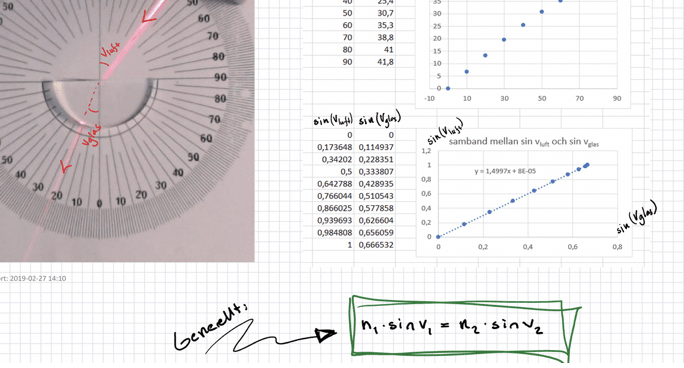
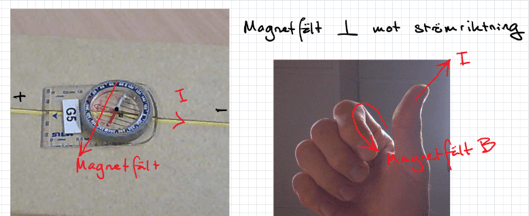
This enabled me to do what every teacher of languages, social studies and the humanities has been able to do since the dawn of shared documents: follow students’ learning process in real-time. I can see what my students are working on, what they struggle with and the progress they are making by simply taking a peek into their personal tab in the OneNote Class Notebook. I can comment on their progress as they’re working, wherever they are. That is a huge step in terms of following the student and being able to provide formative assessment.
Education is not about which applications or hardware to use. But for me, the exception just might be OneNote and a device with pen support.
I’m happy to chat OneNote with you! Reach me at David.Nordqvist@lidkoping.se.