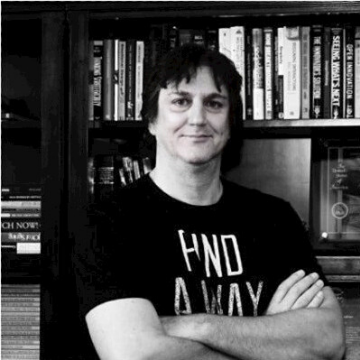Apple releases a new operating system for iPhones, iPad, and Mac computers each year, in addition to minor OS updates. They always recommend updating to the latest OS so users can take advantage of new features and functionality and to protect against security vulnerabilities. They also suggest that you always validate the beta in your environment before the new OS released.
Citrix Endpoint Management gives you flexibility in how you manage software updates for supervised iPhone, iPad, and Mac devices, enabling you to make the update on your organization’s timeline. In this blog post, we’ll look at the options you have when managing these software updates.
Defer OS Updates
The first question any organization should ask is, “Do we want to update to the latest Apple OS?”
If the answer is no, then you can defer the update using the following restrictions on supervised devices:
- Force delayed software updates (major or minor): If set to On, this delays user visibility of software updates. With this restriction in place, the user doesn’t see a software update until the specified number of days after the software update release date.
- Enforced software update delay: This allows you to specify the number of days to delay a software update on the device. The maximum delay is 90 days. The default is 30 days.
This delay applies to all OS updates, although Citrix Endpoint Management can send specific updates to devices irrespective of the above restriction.
When an update has been available long enough for the specified delay to expire, users are offered the update as part of the standard software update notifications and update process. If the devices are enrolled in Apple School Manager or Apple Business Manager, the user won’t need to review and accept updated OS terms and conditions on the device to complete the update.
If the organization wants to move forward with the upgrade, there are multiple options for organizations to deploy OS updates.
iOS/iPadOS 15 Software Updates
Once an organization has certified the latest version of the iOS and iPadOS and decide to proceed with software updates, they can push OS updates to supervised devices using Citrix Endpoint Management. If the device has no passcode, they can perform the installation automatically. For more information, check out our iOS Settings: OS Update device policy documentation.
As an alternative, end users can install the OS directly if the organizations allow them.

macOS Monterrey Software Updates
Organizations can deploy the new macOS Monterrey to users using the OS Update Policy. The OS Update Policy offers multiple options to update macOS. Administrators can push a policy to automatically:
- Install macOS updates
- Check for updates
- Download new updates when available
If allowed, end users can install the OS directly from the Mac App Store. For more information, review our macOS Seetings: Update device policy documentation. For macOS updates advanced features availability, please contact the Citrix Endpoint Management Product Manager or Account Manager.

Monterrey introduced multiple changes to OS software update to unify the macOS update with iOS and iPadOS. We plan to introduce support for these new features later this year.
Recommended Release Cycles: Schedule Software Updates

- An OS update is posted and made available for a period of time (i.e. 30 days). (The assumption is that all devices get the update.)
- During that cycle, Apple posts a beta update.
- When Apple posts a beta update, the organization’s IT team should start testing on the organization’s environment and provide feedback to Apple.
- The update goes live.
- Once the update goes live, the organization has time to validate the final public release on the internal environment and certify it. During that time, administrators should place restrictions to defer the update.
- Once the update is certified, it can be pushed to all the devices. Update 1 will be available for a period of time.
- During that time, Apple may release another beta update, and the cycle starts over again.
For more information about iOS/iPadOS 15 and macOS 12, check out our blog post on what we learned from Apple’s Worldwide Developer Conference 2021. With all the OS updates arriving soon, it is never too early to be ready. With Citrix Endpoint Management, deploying Apple updates has never been easier. Happy updating!
Disclaimer: The development, release and timing of any features or functionality described for our products remains at our sole discretion and are subject to change without notice or consultation. The information provided is for informational purposes only and is not a commitment, promise or legal obligation to deliver any material, code or functionality and should not be relied upon in making purchasing decisions or incorporated into any contract.