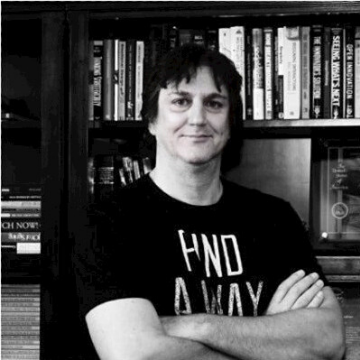Now that WWDC is over, we know that a new iOS version is on its way. Apple OS updates always bring with them a lot of great new features to Apple devices, and we want to make sure you’re ready.
Manage Software Updates for Apple Devices
With the release of a new Apple OS, we recommend that you validate the beta on your environment before general availability. You should make plans for when to deploy this update. Citrix Endpoint Management can help you manage how software updates appear for supervised iPhone, iPad, and Mac devices enrolled in Citrix Endpoint Management.
Here are some options that can help with this deployment.
Defer OS Updates
What’s the first question an organization should ask? It should be, “Do you want to update to the latest Apple OS?”
If your answer is no, then you can defer the update using the following restrictions on supervised devices:
- Force delayed software updates (major or minor): If on, this delays user visibility of software updates. With this restriction in place, the user doesn’t see a software update until the specified number of days after the software update’s release date.
- Enforced software update delay: This allows you to specify the number of days to delay a software update on the device. The maximum delay is 90 days. The default is 30 days.
This delay applies to all OS updates, though Citrix Endpoint Management can send specific updates to devices regardless of the above restriction.
Once the update delay has expired, the update is then offered to users as part of the official software update notification and normal update process. When enrolled in Apple School Manager or Apple Business Manager, the user won’t need to review and accept updated OS terms and conditions on the device to complete the update. Also, when the organization wants to move forward with the upgrade, there are multiple options to deploy OS updates with Citrix Endpoint Management
iOS and iPadOS Software Updates
Once organizations certify that the latest version of the iOS and iPadOS updates can be pushed to supervised devices using Citrix Endpoint Management the update can then be deployed. If the device has no passcode, the installation is performed automatically. See the iOS Settings: OS Update device policy documentation to learn more.
As an alternative, end users can also install the OS directly if the organization allows it.

The above flow chart shows the process of the available deployment options for iOS/iPadOS 14 with Citrix Endpoint Management.
macOS Software Updates
Citrix Endpoint Management also offers policies to help deploy OS updates for macOS. Organizations can use the new macOS updates for users associated with the OS Update Policy. OS Update policy provides multiple options to update macOS. Admins can push a policy to automatically:
- Install macOS Updates
- Check for updates
- Download new updates when available
If allowed, end users can install the OS directly from the Mac App Store. See the macOS Settings: OS Update device policy documentation to learn more.

The above flow chart shows the process for the available deployment options for Big Sur with Citrix Endpoint Management.
Recommended Release Cycles: Schedule Software Updates
I also wanted to share our engineering team’s recommendations for testing a significant OS update.

- Apple announces OS Update.
- Within about 30 days of the announcement, Apple will make the first beta build available.
- Once Apple makes the first beta build available, begin testing on your corporate environment and provide feedback to Apple.
- Apple makes the GA build available.
- Once the GA build is available, admins will have time to test before the update is made available to the public. During that time, admins should certify the build and begin planning restrictions to deploy or defer the update.
- Once admins certify the update and choose to deploy the update, it can then be pushed to all the devices. Note that once GA is made available to the public, the first beta update to the major release should be available.
- During that time, admins should repeat this process and begin re-testing.
With all the OS updates arriving soon, it is never too early to be ready. Together with Citrix Endpoint Management, deploying Apple updates has never been easier. Happy updating!