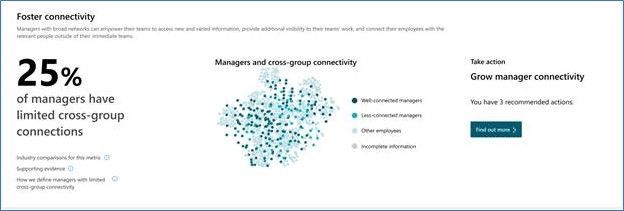- Home
- Microsoft Viva Community
- Microsoft Viva Blog
- Workplace Analytics June 2021 feature updates
- Subscribe to RSS Feed
- Mark as New
- Mark as Read
- Bookmark
- Subscribe
- Printer Friendly Page
- Report Inappropriate Content
The Workplace Analytics team is excited to announce our feature updates for June 2021. (You can see past blog articles here). This month’s update describes the following features:
• Expanded support for plans
• Updated wpa R package
• Organizational Network Analysis (ONA) updates
• Organizational data uploads for licensed employees
• Expanded support for mailboxes in datacenters globally
Expanded support for plans
In response to customer feedback, the Workplace Analytics team has made it possible for users with the Insights by MyAnalytics (basic) service plan to enroll in Workplace Analytics plans.
Previously, the Workplace Analytics plan enrollment page displayed an error when an analyst or PM tried to enroll a user who did not have the MyAnalytics (Full) service plan (made available through the E5 plan). Now, employees can have either MyAnalytics service plan, but note that users must still be assigned valid Workplace Analytics licenses. (See Prerequisites for plans for the updated requirements for enrolling users in Workplace Analytics plans.)
Updated wpa R package is released
We are pleased to announce two release updates to the wpa R library. We have (1) gone live with our release on CRAN, which enables a faster and easier installation process for users, and we have (2) released our first Microsoft Learn module on analysing Workplace Analytics with the wpa R library.
The wpa R package CRAN release
In April 2021, the wpa R library was accepted to CRAN (Comprehensive R Archive Network), which is the official repository for peer-reviewed R packages. Here is our official entry on CRAN:
CRAN - Package wpa (r-project.org)
For users of the package, this means that it will be easier to install or update the package. Instead of installing through GitHub, you can install wpa like most other R packages, with install.packages("wpa"). If you’ve had issues installing from GitHub, this release should resolve them.
Being available on CRAN also means that the wpa package has been reviewed and accepted as an R package of publication quality, as the package must pass a series of stringent checks and tests before it can be published on CRAN.
Your usage of the package will not be affected by this release, as the CRAN version is always a stable version of the package that’s available on GitHub. We highly recommend updating your local version by following these update instructions. Details of our version release history can be found on the package website.
A new Microsoft Learn module
We are also offering a new Microsoft Learn module for the wpa R library:
Analyze Microsoft Workplace Analytics data using the wpa R package - Learn | Microsoft Docs
This module is designed for those who have little or no experience with the wpa R package and want to learn how to use it to extend the capabilities of Workplace Analytics. The module provides a step-by-step walkthrough on:
- what the wpa R package is and how it can be useful when analyzing Workplace Analytics data
- how to install R and set up the wpa R package
- how to validate and explore Workplace Analytics data with the wpa R package
- how to use the functions in the wpa R package to create your own analysis
Like all Learn modules, this one is free, interactive, and available to everyone; that is, you do not need a Workplace Analytics role to use it.
Microsoft Learn
Microsoft Learn is a hands-on training platform that helps people develop in-demand technical skills. To see a full list of Workplace Analytics Learn modules, including the wpa R package module, go to aka.ms/learn OR docs.microsoft.com/learn and search for “Workplace Analytics”. If you took and enjoyed the module, please leave it a rating so we can keep developing more useful, engaging content on how to get more out of Workplace Analytics.
Organizational Network Analysis (ONA) updates
To help customers more easily measure team and manager connectivity, we have released a set of ONA updates. These updates include new visual insights for leaders, query updates that make it easier to consume ONA metrics, and metric enhancements. Now, leaders can more easily get answers to questions like, “Are my teams cohesive?” and “Are managers well-connected across the company for better cross-group engagements?”
This release includes these metric enhancements:
- All ONA metrics are now accessible through one query interface to make it easy to consume in assets such as the Power BI templates.
- More targeted analyses such as evaluating local influencers are now possible.
- Metric enhancements such as Influence rank are now available.
The new visual insights show up in both the Viva insights Teams app as well as in the Workplace Analytics Web app under the Home menu:
All ONA metrics now appear under one query in the Network: Person query, which enables easy use in assets such as Power BI templates:
All ONA metrics can also be analyzed for a specific population or type of collaboration, which lets customers perform more targeted influencer or connectivity analyses. This function is available in Workplace Analytics in the Network: Person and Network: Person-to-person queries:
Finally, additional metric enhancements such as Influence rank and overlapping and unique ties for managers are available in Workplace Analytics in the Network: Person query:
For more information, see the product documentation: Workplace Analytics insights, ONA person queries, ONA person-to-person queries, ONA metrics
Organizational data uploads for licensed employees
The Workplace Analytics team has added notifications to alert Workplace Analytics admins of missing data and a straightforward means to upload that data.
Admins upload organizational data when setting up the product and afterward, as needed, to maintain that data. Part of this task is to upload HR data for all licensed employees in the organization.
If Workplace Analytics detects that data is missing for one or more licensed employees, it alerts admins with a bell-icon notification and with a banner on the Upload > Organizational data page. Admins can then download a .csv file that contains the names of the employees whose data is missing, after which they can append the missing data and upload the file to Workplace Analytics. For complete information about this new capability, see Include all licensed employees.
Expanded support for mailboxes in datacenters globally
Microsoft now offers full Workplace Analytics functionality for organizations whose mailboxes are in all Microsoft 365 datacenter geo locations. (See Environment requirements for more information about Workplace Analytics availability and licensing.) Previously, analysts in organizations in various regions worldwide could not conduct employee analyses through Workplace Analytics. Now, those analyses are possible.
You must be a registered user to add a comment. If you've already registered, sign in. Otherwise, register and sign in.