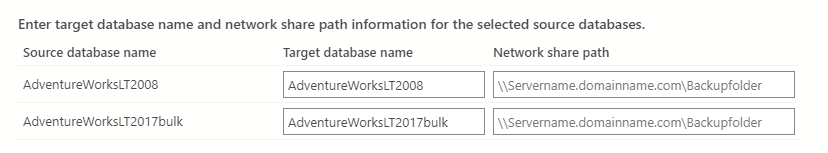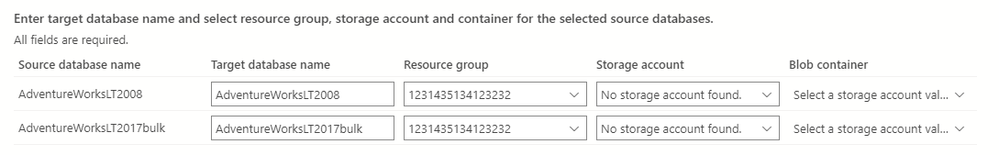- Home
- Azure Data
- Azure SQL Blog
- Azure SQL Migration extension - December 2021 updates
- Subscribe to RSS Feed
- Mark as New
- Mark as Read
- Bookmark
- Subscribe
- Printer Friendly Page
- Report Inappropriate Content
In the December 2021 release of Azure Data Studio, we have added updates and fixes to the Azure SQL Migration extension that will further enhance your overall experience in migrating SQL Server databases to Azure SQL Managed Instance and SQL Server on Azure Virtual Machines. See release notes for Azure Data Studio for details.
Below are some of the updates we have made in the past month.
1. New option when creating Azure Database Migration Service in the Azure Portal
With the introduction of the Azure SQL Migration extension, migrating your SQL Server databases to Azure SQL Managed Instance or SQL Server on Azure Virtual Machine is easier than ever before. We have updated the Azure Portal to include this option and to help you choose between using Azure Data Studio based for the supported scenarios or continue with the existing Azure Database Migration Service in the portal if you prefer. The supported source and target databases are listed in each of the options to help you decide the relevant option that meets your needs.
Fig 1.1 Option to select Azure Data Studio for migration
Fig 1.2 Option to select Azure Database Migration Service to migrate using the portal
2. Updates to support migration of multiple databases simultaneously
We understand that databases on a SQL Server instance are often migrated together based on various factors like application affinity, workload grouping or other dependencies. We have made multiple updates and fixes to support migrating multiple databases on a SQL Server instance using Azure Data Studio some of which are highlighted below.
a. Separate network share / folder locations and blob containers to place backup files separately for different databases:
When you choose multiple databases for migration, you are presented with the options below depending on the location of your backup files.
It is important to note that each database requires a separate network share location or a separate Azure blob container to seamlessly migrate multiple databases in parallel.
Fig 2.a.1 Network shares for multiple databases
Fig 2.a.2 Azure blob containers for multiple databases
b. Track migration progress in both Azure Data Studio and the Azure Portal
You can track migrations for multiple databases using Azure Data Studio or the Azure Portal. More options to perform cancellation of migrations or to perform migration cutover will be added to the Azure Portal in the next release.
Fig 2.b.1 Monitor migrations in Azure Data Studio
Fig 2.b.2 Monitor migrations in the Azure Portal
We will continue to add capabilities for database migrations and have some exciting features lined up in the new year 2022.
Previous announcements:
Azure SQL Migration extension - November 2021 updates (microsoft.com)
Have a wonderful holiday season!
You must be a registered user to add a comment. If you've already registered, sign in. Otherwise, register and sign in.