
Microsoft says the latest released Windows 11 developer build also comes with a series of optimizations for windowed and borderless modes that will "significantly improve latency," which can drastically reduce input lag and provide a better experience in DX10/DX11 games.
Other Windows 11 gaming improvements introduced on Wednesday include Auto HDR and Variable Refresh Rate (VRR) for a better HDR gaming experience.
"We understand that you want to see the best out of your games and your PC, which is why we are excited today to introduce you to Optimizations for windowed games," said Hannah Fisher, a Graphics and Gaming Program Manager at Microsoft.
"This feature has the ability to significantly improve latency and unlock other exciting gaming features including Auto HDR and Variable Refresh Rate (VRR)."
The 'Optimizations for windowed games' feature can be toggled on by going to System > Display > Graphics > Change default graphics settings.
The feature may also be already on by default on some Windows 11 systems. Gamers will also be required to enable it to use other graphics features, including Auto HDR.
DX10/DX11 games need to be running in windowed or borderless windowed mode to take advantage of optimizations for windowed games.
Windows 11 users can opt-out of optimizations and Auto HDR for specific games or applications by entering the Options dialog on System > Display > Graphics.
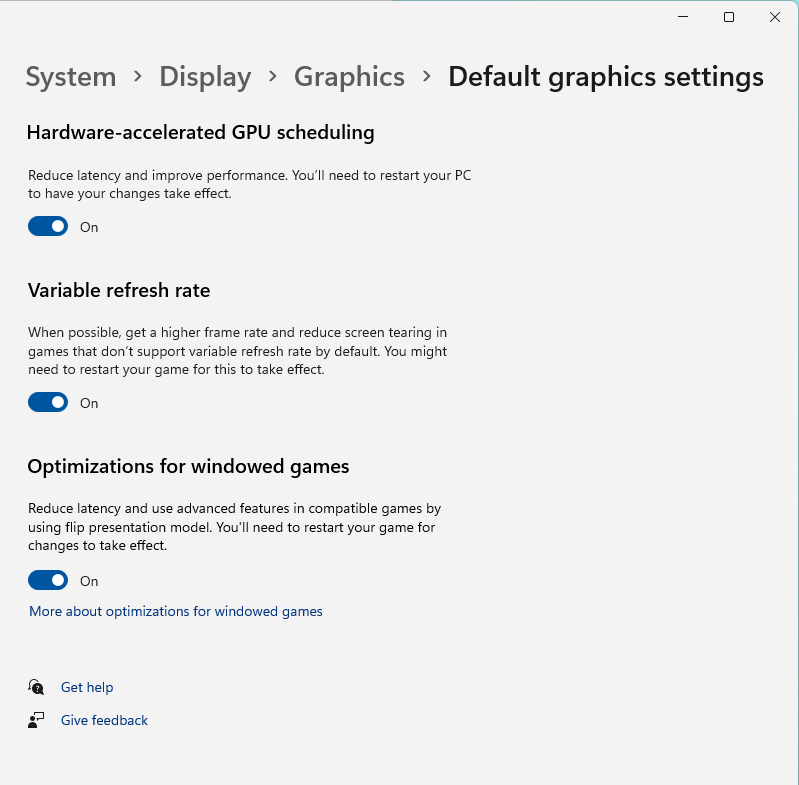
This new feature only applies to DX10/DX11 games and windowed gaming modes because DX12 games already take advantage of this new presentation mode and a similar optimization feature already exists for fullscreen mode.
"More technically, we are moving apps from the legacy blt-model presentation to modern flip-model. Many games already take advantage of modern flip-model, but this new optimization will allow thousands of games to benefit as well," Fisher added.
"Flip model generally results in lower latency. Reducing latency means getting your game's frames to the screen as fast as possible."
Yesterday, Microsoft also announced that it's expanding Dynamic Refresh Rate (DRR) on laptops with 120Hz displays to Microsoft Edge Canary and Windows UI.
Redmond is also planning to add a Windows HDR Calibration app to the Microsoft Store that will help improve color accuracy and consistency on HDR displays for a better HDR gaming experience.
The new HDR Calibration app will allow gamers to determine the darkest and brightest visible details, as well as how bright their HDR displays can get.


Comments
fromFirefoxToVivaldi - 2 years ago
So now aside from disabling "fullscreen optimisation" per game, which cause stutters, we'll also have to remember to disable borderless/windowed optimisations. At least this setting is system wide and not buried in compatibility settings of the exe.
whstraining - 2 years ago
yes ,Windows 11 gaming gets "significant" latency and HDR improvements. Microsoft said that the latest released Windows 11 Developer is comes with a series of optimizations for Windowed and Borderless Mode that will “significantly improve latency,” which can significantly reduce input lag and provide better gaming experience.
fromFirefoxToVivaldi - 2 years ago
I'll believe it when I see it. Their fullscreen optimisation were also supposed to improve the experience, but instead they just cause stutters.