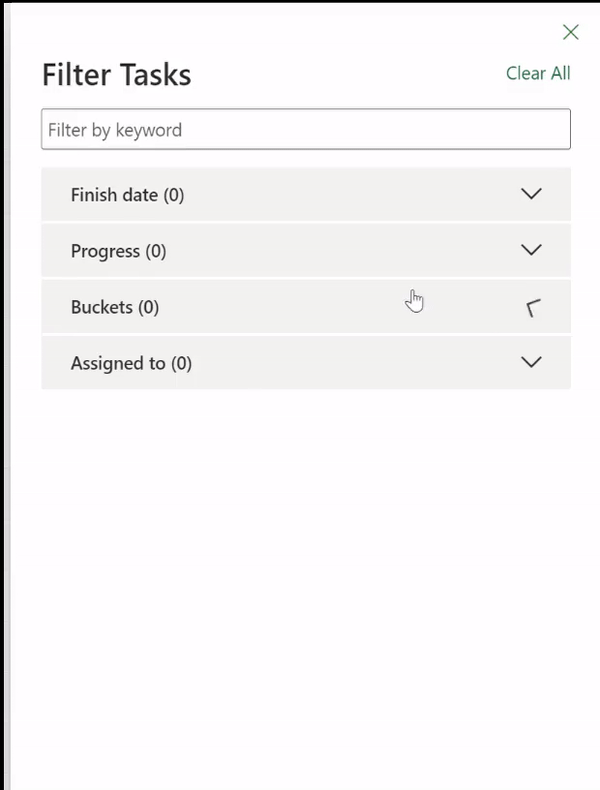Turn on suggestions
Auto-suggest helps you quickly narrow down your search results by suggesting possible matches as you type.
- Home
- Project
- Project Blog
- September Update Blog
September Update Blog
- Subscribe to RSS Feed
- Mark as New
- Mark as Read
- Bookmark
- Subscribe
- Printer Friendly Page
- Report Inappropriate Content
Published
Oct 01 2021 10:12 AM
4,920
Views
Oct 01 2021
10:12 AM
Oct 01 2021
10:12 AM
New Features:
- Improved Filtering: You can filter your tasks by Keyword, as well as Finish Date, Progress, Bucket, and Assigned to.
- Import .mpp in Project Power Apps: You can import your .mpp files directly into the Project in Power Apps experience.
Upcoming Features:
- Allow Microsoft 365 users to provide progress updates on their assigned tasks: Users with Microsoft 365 licenses can mark their Project for the web tasks complete and change the percent complete for their tasks without a Project license.
- Critical Path: Users with Project Plan 3 licenses or higher will be able to highlight the tasks that affect their project’s finish date in the Timeline view.
- Different Dependencies: Users with Project Plan 3 licenses or higher will be able to add Finish-to-Finish, Start-to-Start, and Start-to-Finish dependencies to their tasks.
- Guest Users: Add guest users & assign tasks to them. Guest users can view projects and update tasks assigned to them.
- Labels: Add Planner-like labels to your tasks in Project for the web.
- Microsoft Teams Conversations for tasks: Add a Teams conversation to discuss a specific task with your team and tag your teammates in tasks within the Project app in Teams.
Trivia:
Last Month:
Question: Project for the web supports several different types of constraints on your tasks. What does the acronym FNET stand for when it comes to constraints?
Answer: FNET stands for Finish No Earlier Than
This Month:
Question: Users can add a project to their teams in Microsoft Teams. When was Teams originally launched?
4 Comments
You must be a registered user to add a comment. If you've already registered, sign in. Otherwise, register and sign in.