
Microsoft has released the Windows 11 KB5012592 cumulative update with security updates, quality improvements, and a fix that makes it easier to switch your default browser.
KB5012592 is a mandatory cumulative update as it contains the April 2022 Patch Tuesday security updates for vulnerabilities discovered in previous months.
Windows 11 users can install today's update by going to Start > Settings > Windows Update and clicking on 'Check for Updates.'
Windows 11 users can also manually download and install the KB5012592 preview update from the Microsoft Update Catalog.
It's now easier to switch the default browser
The KB5012592 cumulative update includes a fix for a controversial change that made it challenging to switch your default web browser.
When Windows 11 was first released, it no longer included a button that you could click to switch your default browser.
Instead, Windows 11 users were required to perform the tedious task of searching for each file extension (.html and .htm) and protocol (HTTP or HTTPS) and manually associating them with the program they wished to use.
With the KB5012592 update, this has been fixed, and Windows 11 users can now simply click on the 'Set default' button for a particular browser to set it as the default one used by the operating system.
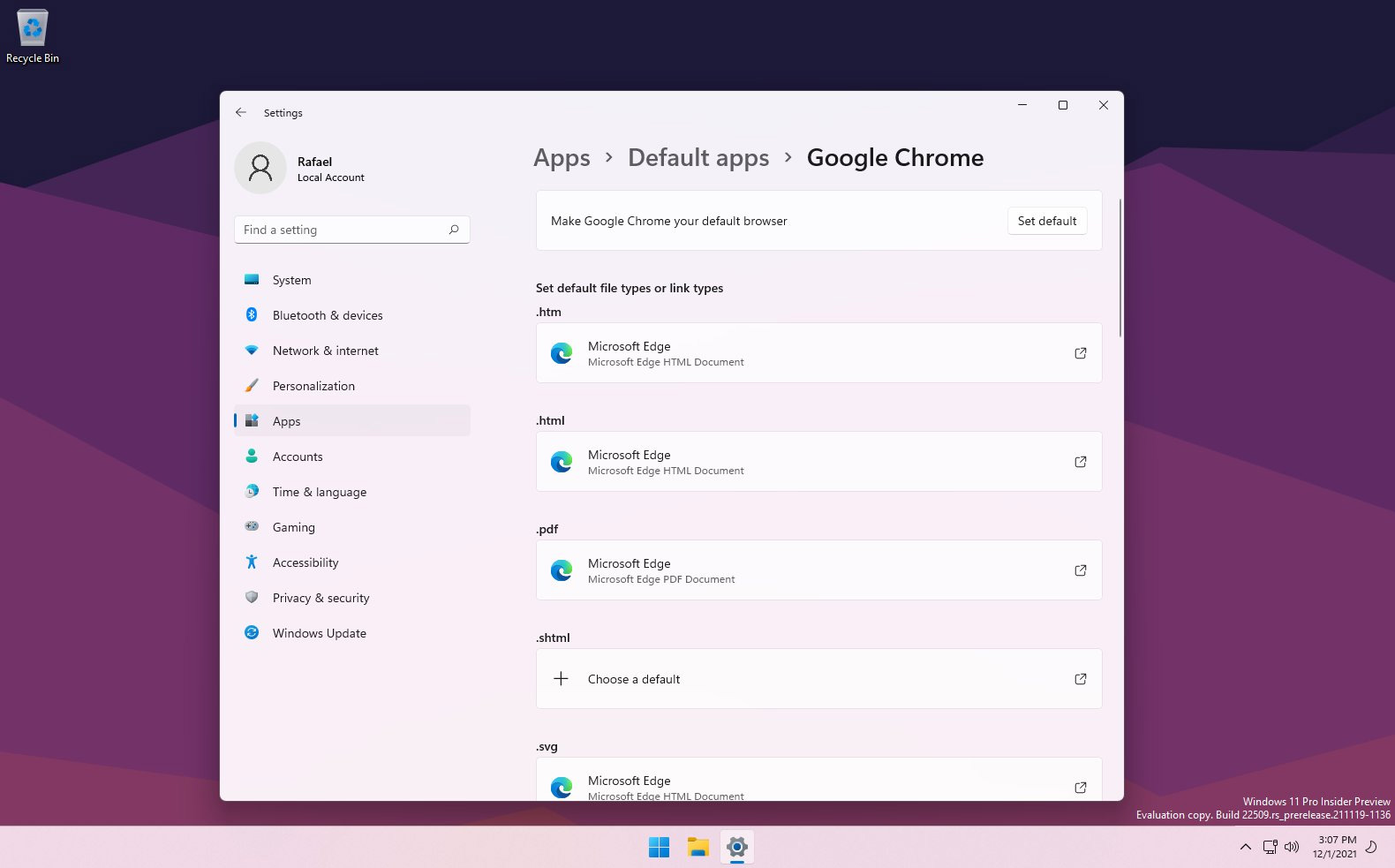
What's new in the Windows 11 KB5012592 update
After installing today's non-security update, Windows 11 will have its build number changed to 22000.613.
The Windows 11 KB5012592 cumulative update preview includes 26 improvements and fixes, with three highlights listed below:
- It's now possible to display up to 4 toast notifications simultaneously, three high priority notifications and one normal priority notification.
- We resolved an issue that might cause a Microsoft OneDrive file to lose focus. Meaning you would have to select or tap the file again to use it. After you rename the OneDrive file and press the Enter key, this issue occurs.
- We updated Search so that when you look for the word 'Widgets,' the corresponding Settings page appears.
As Microsoft no longer provides complete release notes in their cumulative update bulletins, you can review the list of changes in the Windows Insider blog for the March preview release.


Post a Comment Community Rules
You need to login in order to post a comment
Not a member yet? Register Now