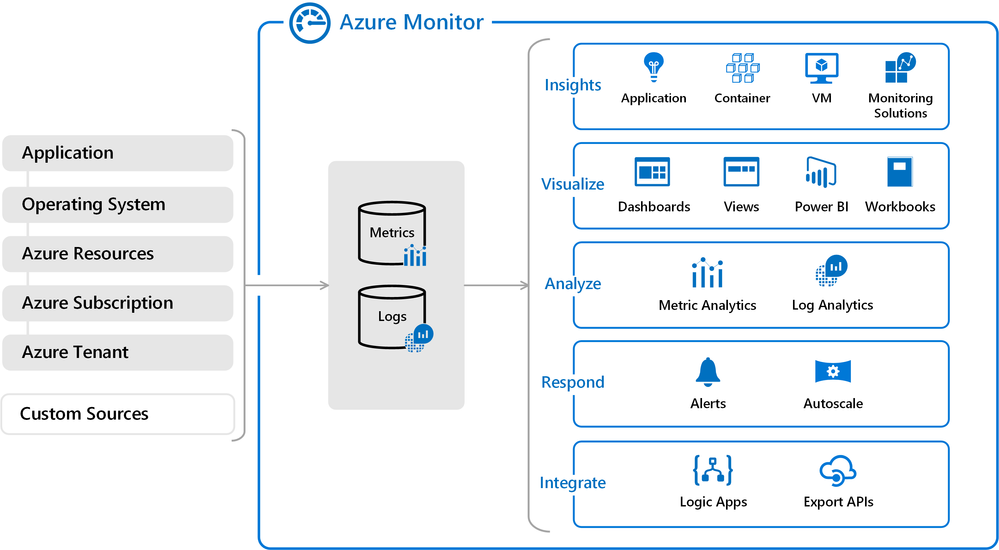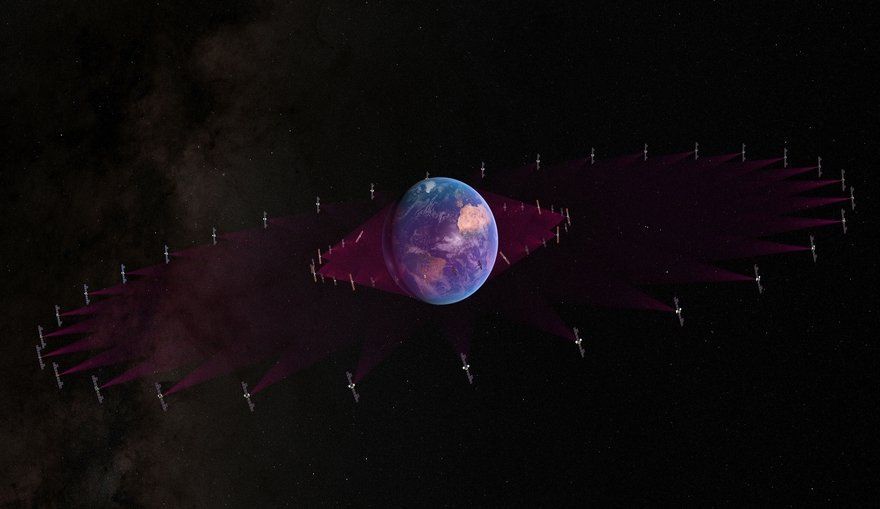- Home
- ITOps Talk
- ITOps Talk Blog
- AzUpdate S03E04: Azure Monitor Agent - Windows 11 - Azure Classic
- Subscribe to RSS Feed
- Mark as New
- Mark as Read
- Bookmark
- Subscribe
- Printer Friendly Page
- Report Inappropriate Content
Hello Folks,
I am interrupting my vacation to bring you the AZ Update news. Today, I am also joined by our very good friend Jay Gordon from Azurefunbytes streaming weekly on Learn TV. You should really check it out.
During the show Jay and I will talk about fact that our Leader Satya Nadella has announced that Microsoft will invest $20 billion to advance our security solutions over the next 5 years, $150 million to help US government agencies upgrade protections, and expand our cybersecurity training partnerships.
I am so proud to see our company putting this kind of resources in security solutions.
Thank you @POTUS for convening a critical conversation on cybersecurity. Microsoft will invest $20 billion to advance our security solutions over the next 5 years, $150 million to help US government agencies upgrade protections, and expand our cybersecurity training partnerships.
— Satya Nadella (@satyanadella) August 25, 2021
However there were some stories that stood out for us, and this post will discuss them.
Start using the Azure Monitor agent instead of the Log Analytics agent before 31 August 2024
On 31 August 2024, we'll retire the Log Analytics agent that you use in Azure Monitor. Before that date, you'll need to start using the Azure Monitor agent to monitor your VMs and servers in Azure. The Azure Monitor agent provides new features and capabilities, including:
- Centralized configuration for multiple VMs.
- Data limits and filters at the source.
- Multiple destinations for data from a single agent.
We discussed that with Shayoni Seth the product PM in this video.
Details on migrating from Log Analytics agents can be found here:
Microsoft turns to SES to diversify Azure connectivity, resiliency
SES is one of the largest satellite connectivity providers in the Space industry.
SES has selected Azure Orbital to augment their ground network needs for their next generation MEO communication system mPower. As part of this launch, we will be collocating new dedicated ground stations in Azure datacenters in addition to inter-connecting existing ground stations with our global backbone network.
Allowing SES with a faster time to market with highly scalable Ground Station as a Service by leveraging cloud-based virtualized modems provided as part of the Orbital platform in addition to the Azure global backbone network.
SES will leverage our global backbone network to route their traffic globally and use Azure Orbital services to provide multiple managed services, built on top of the platform, to their customers. These services will range from security services, SDWAN, Edge compute, 5G mobility solutions to multiple other services.
Details on this can be found here:
Windows 11 preview is now available on Azure Virtual Desktop
Azure Virtual Desktop has become a popular cloud VDI platform to run desktops and apps in the cloud and deliver a full Windows experience to users virtually anywhere. Organizations today use it with Windows 10, Windows 7, Windows Server … and now we are pleased to offer Windows 11 on Azure Virtual Desktop. Windows 11 is the operating system for hybrid work and learning. It delivers a more streamlined, more personal computing experience that doesn’t compromise performance, security, and manageability.
Getting started
Azure Virtual Desktop is a great place for customers to set up their validation environment to try out this new operating system. Enterprise and Education customers can use Azure Virtual Desktop to test Windows 11 now that it is available in the Windows Insider Program.
You can visit the Azure Marketplace to choose from three Windows 11 images:
- Windows 11 Enterprise (Preview)
- Windows 11 Enterprise multi-session (Preview)
- Windows 11 Enterprise multi-session + Microsoft 365 Apps (Preview)
Details on this can be found here:
Cloud Services (classic) deployment model is retiring on 31 August 2024
Head's up!!
On 31 August 2024, we’ll retire the Cloud Services (classic) deployment model. Before that date, you’ll need to migrate your services that were deployed using this model to Cloud Services (extended support) in Azure Resource Manager, which provides new capabilities, including:
-
Support for deployment templates.
-
Role-based access control.
-
Regional resiliency.
Required action
To continue to use your cloud services that were deployed using Cloud Services (classic), migrate them to Cloud Services (extended support) in Resource Manager before 31 August 2024.
MS Learn Module of the Week
Learn how to monitor the usage, performance, and availability of resources using Azure Monitor
Let us know in the comments below if there were any news items you would like to see covered in the next show. Be sure to catch the next AzUpdate episode on Learn TV.
Cheers!
Pierre Roman
You must be a registered user to add a comment. If you've already registered, sign in. Otherwise, register and sign in.